Sorry that it's been a while since I posted one of these iMovie Tutorial video podcasts. This one focuses on adding titles to your teaching videos in iMovie.
Titles are a helpful way to add a text cue to the intended audience to let them know what your teaching segment is focusing on, what kind of students you're teaching, and other useful information.
Formerly known as Mariocast, The Piano Podcast with Mario Ajero is a video podcast devoted to the piano and piano pedagogy. You can stay subscribed to the podcast and download related sheet music via the links on the right.
'Like' The Piano Podcast on Facebook at:
http://www.facebook.com/PianoPodcast
Monday, October 31, 2005
Monday, October 24, 2005
Schumann Performance Video

This is a 1-minute Video from a concert that I performed on Wednesday, October 19. I played the last piece from Robert Schumann's Novelletten, Op. 21.This is another video podcast to test the ideal settings. It was imported into iMovie HD, exported into a Full Quality DV Quicktime movie, and I compressed the movie in Quicktime Pro with the following settings:
1. H.264 Compression
2. Quality: High
3. Frame rate: 15
4. Bitrate: 71 kbits/sec
5. Frame reordering: yes
6. Encoding mode: multi-pass
7. 320 x 240
8. AAC - Stereo: 44.100 kHz, 128 kbps
9. Fast Start - Compressed header for Internet Streaming
Friday, October 21, 2005
New Clothes for Nio Video

30 seconds with Nio. He received new clothes and shoes in the mail from Grandma and tries them out.
This is also another video podcast test to see what works best. Here are the settings used for this:
Compression: H.264
Quality: High
Frame rate: 30
Key Frame rate: 75
Bitrate: 220 kbits/sec (Optimized for Download)
Frame reordering: yes
Encoding mode: multi-pass
AAC sound/Sample Rate: 44.100 kHz
Bit rate: 128 kbps
Fast Start Preparation for Internet Streaming
See if this works.
Saturday, October 15, 2005
MarioCast: iMovie Tutorial 3

This is the 3rd video podcast of our series orienting OU Piano Pedagogy students with using iMovie to edit their teaching videos. I go over how to split video clips already in the iMovie timeline, moving those clips back into the clip tray, and trashing those video clips.
This is a Quicktime movie encoded using Apple's MPEG-4 Compression. I recommend viewing it through iTunes 5 and Quicktime Player 7.
iTunes 5 can be downloaded for free here: http://www.apple.com/itunes/download
Quicktime 7 can be downloaded for free here: http://www.apple.com/quicktime/download
Thursday, October 13, 2005
New iPod with Video!

Apple Ceo, Steve Jobs, introduced the brand new iPods yesterday. And yes, they do video! Their big selling point for it was that you could purchase and download music videos and current episodes of 'Lost' and 'Desperate Housewives' through iTunes to your computer for $1.99, then sync it to your new video-capable iPod and watch them on the go. No commercials or anything.
I'm more excited about the possibilities for educators publishing MPEG-4 or H.264 movies and then video podcasting them to students.

Jobs didn't really play up the fact that regular everyday people can get their video podcasts out to so many people and that they can watch them on their iPods, but I guess he's got money to be made through big companies like Disney/ABC and the music videos.
You can watch Steve Jobs's always-flashy presentation through Quicktime here.
If any of you gets your hands on one of these new iPods, let me know how the MarioCast and NioCast videos come out on it.
I also wouldn't mind getting one of those bad boys for Christmas, in case you were interested in shopping for your favorite podcaster.
Wednesday, October 12, 2005
MarioCast: iMovie Tutorial 2

This is the 2nd video podcast of our series orienting OU Piano Pedagogy students with using iMovie to edit their teaching videos. go over how to split video clips that you've imported into the clip tray, and how to move video clips from the clip tray into the iMovie timeline.
This is a Quicktime movie encoded using Apple's MPEG-4 Compression. I recommend viewing it through iTunes 5 and Quicktime Player 7.
iTunes 5 can be downloaded for free here: http://www.apple.com/itunes/download
Quicktime 7 can be downloaded for free here: http://www.apple.com/quicktime/download
Tuesday, October 11, 2005
MarioCast: iMovie Tutorial 1

This is the 1st video podcast of our series orienting OU Piano Pedagogy students with using iMovie to edit their teaching videos. I demonstrate basic importing of video into the iMovie application.
This is a Quicktime movie encoded using Apple's MPEG-4 Compression. I recommend viewing it through iTunes 5 and Quicktime Player 7.
iTunes 5 can be downloaded for free here: http://www.apple.com/itunes/download
Quicktime 7 can be downloaded for free here: http://www.apple.com/quicktime/download
Wednesday, October 05, 2005
MarioCast: Handycam Tutorial 4

In the 4th video podcast of our series orienting OU Piano Pedagogy students with the Sony Handycam, I go over how to connect the Sony Handycam to the iMac G5 via the firewire docking station. I also demonstrate basic importing of video into the iMovie application, and tips on using the AC adapter and Lithium Battery.
These are MPEG-4 movies with the H.264 video codec.
It is highly recommended that you view them through iTunes 5 and have Quicktime Player 7 installed.
iTunes 5 can be downloaded for free here: http://www.apple.com/itunes/download
Quicktime 7 can be downloaded for free here: http://www.apple.com/quicktime/download
Sunday, October 02, 2005
MarioCast: Handycam Tutorial 3
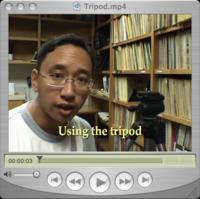
In the 3rd video podcast of our series orienting OU Piano Pedagogy students with the Sony Handycam, I focus on mounting the camera to the Sunpak Platinum Plus Tripod and dismounting the camera in order to eject the MiniDV cassettes.
These are MPEG-4 movies with the H.264 video codec.
It is highly recommended that you view them through iTunes 5 and have Quicktime Player 7 installed.
iTunes 5 can be downloaded for free here: http://www.apple.com/itunes/download
Quicktime 7 can be downloaded for free here: http://www.apple.com/quicktime/download
Subscribe to:
Comments (Atom)